ShopDreamUp AI ArtDreamUp
Deviation Actions

Bronze
You will get all of my SFW (Safe For Work) PNG images every month. That will be more than 10 images each month. My images normally start at $4 per image. All of my PNG images are allowed for commercial use.
$7/month
Suggested Deviants
Suggested Collections
You Might Like…
Featured in Groups
Description
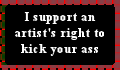


Tossing my hat into the ring for the Halloween contest at
Wow, I finished a Halloween type image BEFORE Halloween.
Created in DAZ|Studio with a TON of postwork in Paint Shop Pro. The first thing I had to fix was the horrible candle in the lantern the flame looked like an inverted jalapeno. So I painted in a new candle and flame. I also added fur to the critter through a combination of the Fuzzy Wuzzy shader in rendering and manipulation in postwork with a fur brush I created. Also some light/shadow correction and a repaint on her nose to remove the fuzz the shader put there. I also adjusted her eyes a bit because they looked dark and dull to me.
Items Used:
DAZ Multiplane Cyclorama w/ Forest 2 Background
Furries Melody figure w/ Lynx Fur
Morphing Jack-o-lantern figure runtimedna.com freebie
Dress and Boots from A3 Toxic II outfit
Hat from Midnight Arcana from DAZ 3D
Image size
640x800px 397.22 KB
© 2011 - 2024 JolieBonnetteArt
Comments11
Join the community to add your comment. Already a deviant? Log In
Kinda late I know... But I've got some fairly decent results out of using the fur maps included with Melody.
I loaded the MelodyFurBody and MelodyFurHead images into Photoshop 7, and then used the Nvidia Normal Map filter to turn them into normal maps. Went back in to Daz Studio and set them on the surfaces in question, then rendered the image. It's not perfect, and you may have to fiddle with the settings in the Normal Map filter to get results you're happy with, but it gives a decent effect IMO.
At the risk of sounding like I'm being a shameless plugger, you can see the effect of that process on one of my renders here: [link] - I used a Scale setting of 2.8 on the normal maps used on Arietta's hands, face and tail, and it comes out decent, I believe. (although it shows up better in the full-sized image) There's no postwork on that image, beyond the grey border around the geometry and the white background; that fur - well, 'fuzz' would be more accurate - is all from the normal map. No shaders, nothing fancy, just the base texture and the normal map.
I loaded the MelodyFurBody and MelodyFurHead images into Photoshop 7, and then used the Nvidia Normal Map filter to turn them into normal maps. Went back in to Daz Studio and set them on the surfaces in question, then rendered the image. It's not perfect, and you may have to fiddle with the settings in the Normal Map filter to get results you're happy with, but it gives a decent effect IMO.
At the risk of sounding like I'm being a shameless plugger, you can see the effect of that process on one of my renders here: [link] - I used a Scale setting of 2.8 on the normal maps used on Arietta's hands, face and tail, and it comes out decent, I believe. (although it shows up better in the full-sized image) There's no postwork on that image, beyond the grey border around the geometry and the white background; that fur - well, 'fuzz' would be more accurate - is all from the normal map. No shaders, nothing fancy, just the base texture and the normal map.




































